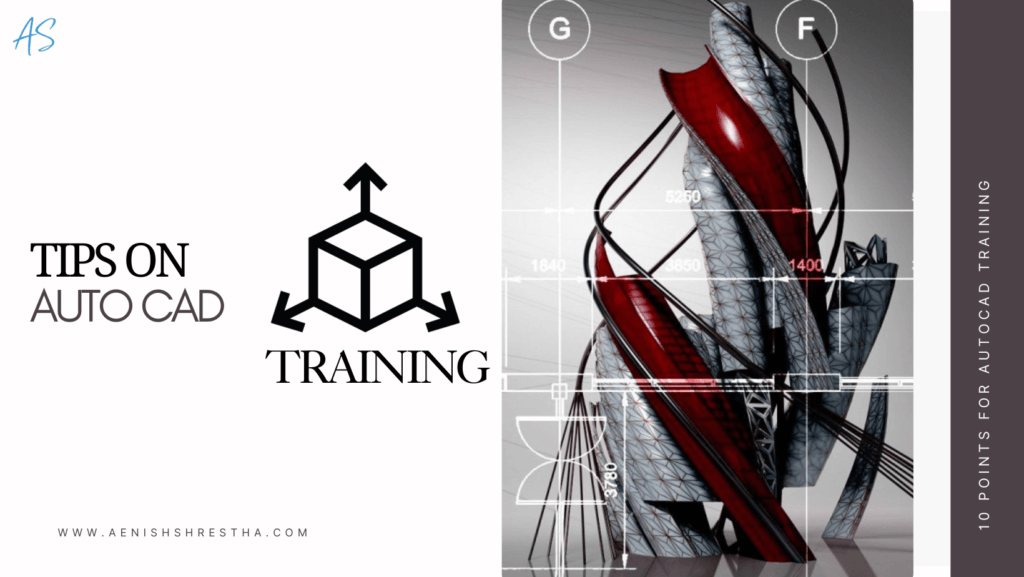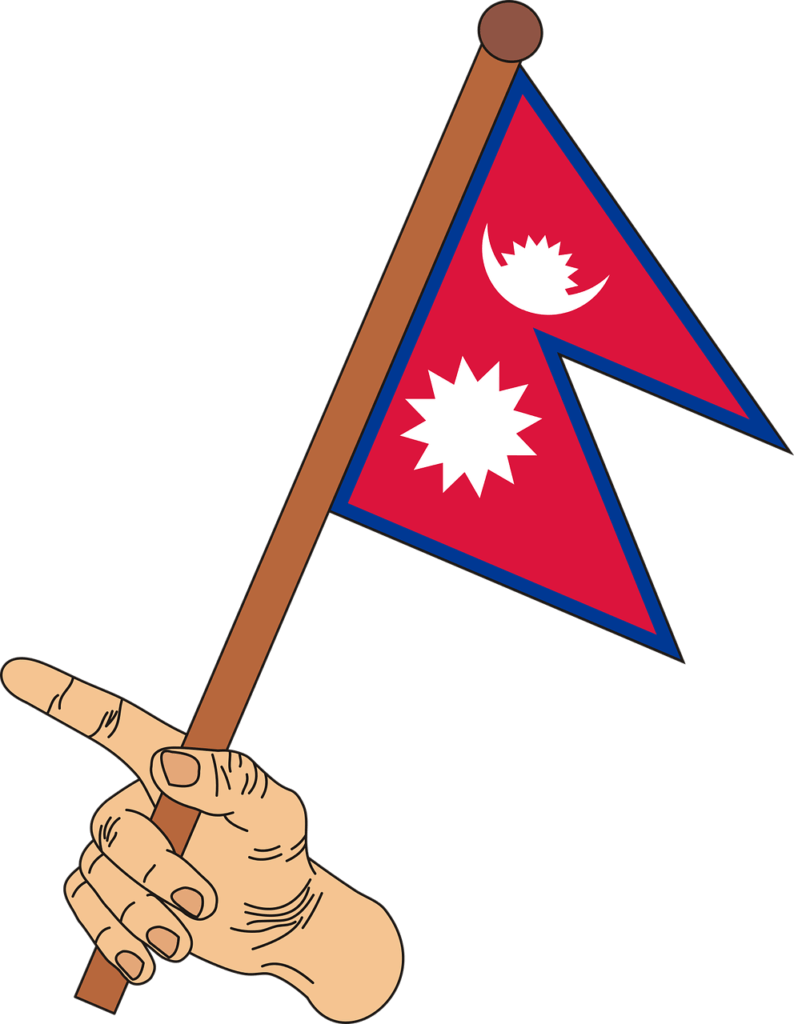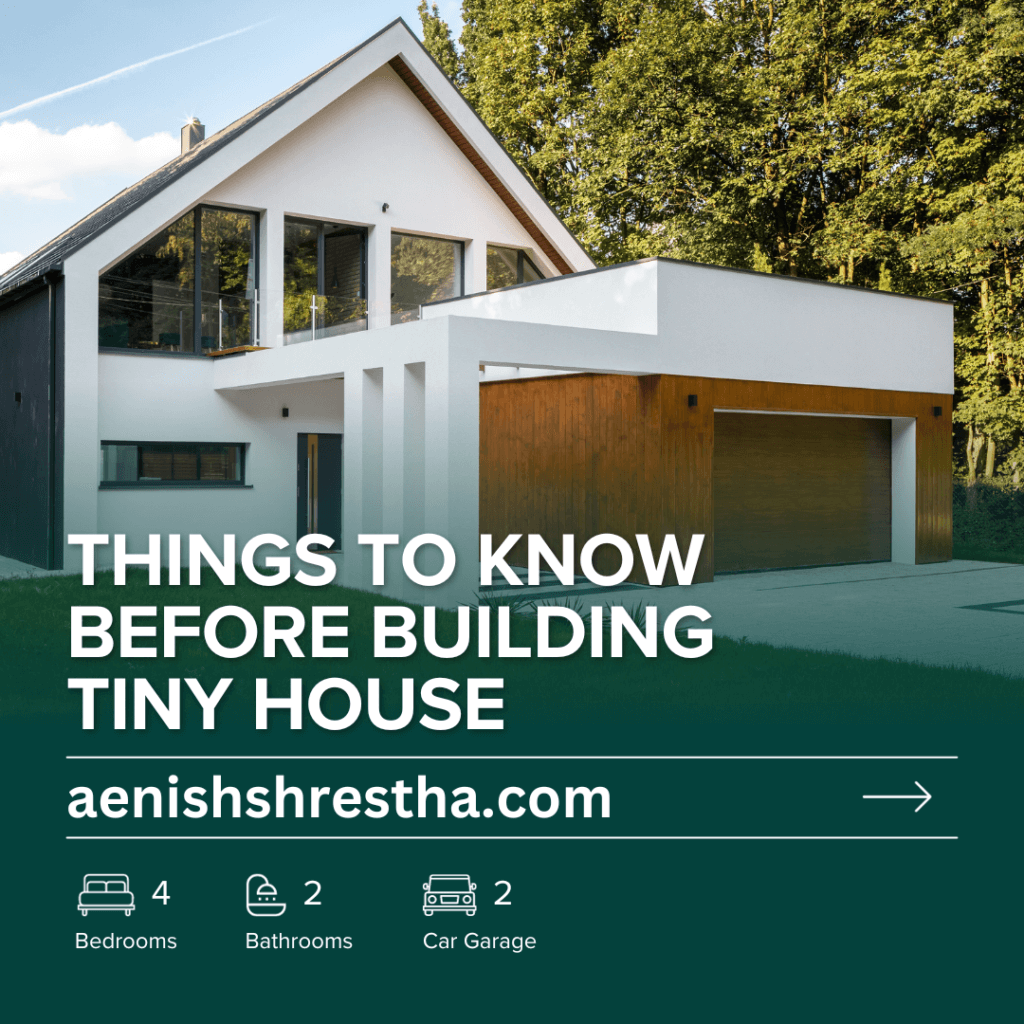- I. Introduction
- II. Benefits of AutoCAD Training
- III. Choosing the Right AutoCAD Training Program
- IV. Online vs. Classroom Training
- V. Specialized AutoCAD Training for Industries
- VI. Tips for Success in AutoCAD Training
- VII. Common Challenges in AutoCAD Training
- VIII. Real-world Applications of AutoCAD Skills
- IX. Future Trends in AutoCAD
- X. Testimonials and Success Stories
- Conclusion
- FAQs
I. Introduction
Welcome to the digital design revolution! In this article, we’ll explore the world of AutoCAD training, unraveling the significance of mastering this powerful tool and how it can reshape your professional landscape.
A. Definition of AutoCAD
AutoCAD, short for Automatic Computer-Aided Design, is a sophisticated software widely used for creating 2D and 3D designs. It’s the go-to tool for architects, engineers, and designers, transforming ideas into visual masterpieces.
B. Importance of AutoCAD Training
The demand for AutoCAD professionals is soaring, and for good reason. With the right training, you can harness the full potential of this tool, opening doors to exciting career opportunities.
II. Benefits of AutoCAD Training
AutoCAD training goes beyond learning software; it’s a gateway to a myriad of advantages that can propel your career to new heights.
A. Enhanced Design Skills
Unleash your creativity by mastering the intricacies of AutoCAD. From basic sketches to complex 3D models, training enhances your design capabilities, making you a sought-after professional.
B. Improved Job Prospects
Employers value proficiency in AutoCAD. Training in this software makes your resume stand out, increasing your chances of landing that dream job in architecture, engineering, or design.
C. Increased Productivity
AutoCAD streamlines the design process, saving time and effort. Through training, you’ll learn efficient workflows and shortcuts, boosting your productivity in every project.
III. Choosing the Right AutoCAD Training Program
Selecting the right training program is crucial for a successful learning journey.
A. Accreditation and Certifications
Ensure the training program is accredited and offers recognized certifications. This adds credibility to your skillset and validates your expertise in the eyes of employers.
B. Course Content and Duration
A well-structured course with comprehensive content is essential. Consider the duration of the program, balancing the depth of learning with your availability and schedule.
C. Practical Hands-on Experience
The best way to learn AutoCAD is by Practicing and Doing. Opt for programs that provide hands-on experience, allowing you to apply theoretical knowledge to real-world scenarios.
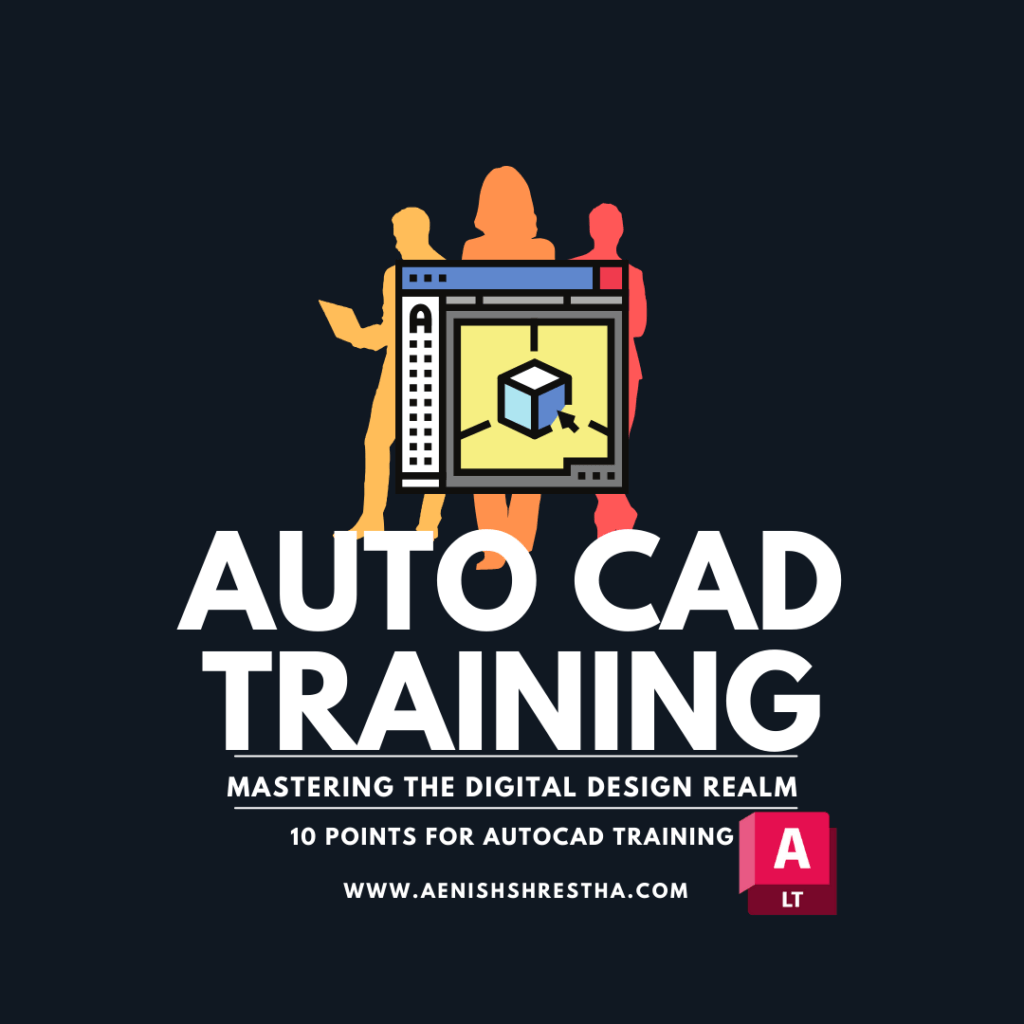
IV. Online vs. Classroom Training
The debate between online and classroom training is ongoing. Each option has its merits; let’s weigh the pros and cons.
A. Flexibility of Online Training
Online courses offer flexibility, allowing you to learn at your own pace and from the comfort of your home. This is an advantage for individuals with busy schedules. This is comfortable as well as easy.
B. Interactive Learning in a Classroom Setting
Classroom training fosters direct interaction with instructors and peers. The structured environment can enhance the learning experience for those who thrive in a traditional setup.
C. Pros and Cons of Each Option
Consider your learning style, schedule, and preferences when choosing between online and classroom training. Both have their advantages, so pick the one that aligns with your needs.
V. Specialized AutoCAD Training for Industries
AutoCAD’s versatility extends to various industries, each with its unique requirements. Let’s delve into specialized training for different sectors.
A. Architecture and Construction
Architects benefit from features tailored to building design. Explore programs that delve into architectural intricacies, equipping you to design structures with precision.
B. Mechanical and Manufacturing
Dive into the world of mechanical design. Specialized AutoCAD training for manufacturing focuses on creating precise models and schematics crucial for this industry.
C. Electrical and Electronics
For those inclined towards electrical design, specific AutoCAD training programs cater to the intricate demands of the electrical and electronics industry. Master the tools essential for creating electrical plans and circuits.
VI. Tips for Success in AutoCAD Training
Are you embarking on an AutoCAD training journey? Here are some tips to ensure success and maximize your learning experience.
A. Practice Regularly
Like any skill, practice is key. Regularly engage with AutoCAD to reinforce learning and develop muscle memory for various commands.
B. Seek Mentorship and Guidance
Don’t hesitate to seek guidance from experienced professionals. Mentorship can provide valuable insights, shortcuts, and real-world advice.
C. Stay Updated on Industry Trends
AutoCAD evolves with technology. Stay abreast of updates and industry trends to remain relevant and employable in a dynamic job market.
VII. Common Challenges in AutoCAD Training
Learning AutoCAD comes with its set of challenges. Let’s address common hurdles and how to overcome them.
A. Overcoming the Learning Curve
The initial learning curve can be steep. Patience and consistent practice are crucial to overcoming this hurdle. Differentiating complex tasks into manageable steps.
B. Dealing with Complex Designs
Advanced designs can be intimidating. Break them down into smaller components, and gradually piece them together. Don’t be shy about seeking assistance when needed.
C. Managing Time Effectively
Balancing learning with other commitments can be challenging. Create a schedule, prioritize tasks, and allocate dedicated time for AutoCAD training.
VIII. Real-world Applications of AutoCAD Skills
AutoCAD skills extend beyond the training environment. Let’s explore how you can apply your expertise in the real world.
A. Showcasing Projects in a Portfolio
Build a portfolio showcasing your AutoCAD projects. This becomes a visual representation of your skills, invaluable when seeking employment or freelance opportunities.
B. Implementing AutoCAD in the Workplace
Integrate AutoCAD into your professional workflow. This not only enhances your efficiency but also demonstrates your value to employers.
C. Contributions to Project Efficiency
AutoCAD proficiency streamlines project workflows, contributing to overall efficiency. Showcase instances where your skills made a tangible impact on project timelines and outcomes.
IX. Future Trends in AutoCAD
The world of AutoCAD is dynamic, with continuous advancements shaping its future. Let’s explore the trends that will influence the role of AutoCAD professionals.
A. Integration with Emerging Technologies
AutoCAD continues to integrate with emerging technologies like artificial intelligence and virtual reality. Stay prepared for the future by adapting to these technological advancements.
B. Continuous Updates and Features
AutoCAD is not stagnant. Regular updates introduce new features and improvements. Embrace a learning mindset to stay updated with the latest enhancements.
C. The Evolving Role of AutoCAD Professionals
As technology evolves, so does the role of AutoCAD professionals. Future professionals may find themselves involved in interdisciplinary collaborations and innovative projects.
X. Testimonials and Success Stories
Let’s hear from those who have traversed the AutoCAD training journey. Real-world testimonials and success stories provide motivation and insights.
A. Interviews with AutoCAD Professionals
Gain perspectives from professionals who’ve successfully navigated their AutoCAD training. Understand their challenges, triumphs, and how training shaped their careers.
B. Demonstrating the Impact of Training
Highlight specific instances where AutoCAD training made a significant impact. Whether it’s landing a dream job or contributing to a groundbreaking project, these stories resonate with aspiring learners.
C. Motivating Aspiring Learners
Conclude this section by motivating aspiring learners. Emphasize the transformative power of AutoCAD training and encourage them to embark on their own journey.
Conclusion
In conclusion, AutoCAD training is not just about mastering software; it’s about unlocking a world of possibilities. Whether you’re an aspiring designer or a seasoned professional, investing in AutoCAD training is an investment in your future success.
A. Recap of the Importance of AutoCAD Training
Recap the key points, stressing the importance of AutoCAD training in today’s competitive job market.
B. Encouragement for Aspiring Learners
Offer words of encouragement to those considering AutoCAD training. The journey may have challenges, but the rewards are well worth the effort.
FAQs
-
Is AutoCAD training necessary for beginners?
Absolutely. AutoCAD training equips beginners with essential skills for a successful career in design and engineering.
-
How long does it take to become proficient in AutoCAD?
The timeline varies, but consistent practice and dedication can lead to proficiency within a few months.
-
Are online AutoCAD courses as effective as in-person classes?
Both options have their merits. Online courses offer flexibility, while in-person classes provide direct interaction. Choose based on your preferences and learning style.
-
Can AutoCAD skills enhance my career prospects?
Yes, significantly. AutoCAD skills are highly valued in industries like architecture, engineering, and design, opening doors to diverse career opportunities.
-
What industries benefit the most from AutoCAD expertise?
AutoCAD finds applications in various industries, including architecture, manufacturing, and electronics. The versatility of AutoCAD makes it a valuable skill in many professional domains.
“Do check out other related blogs too “