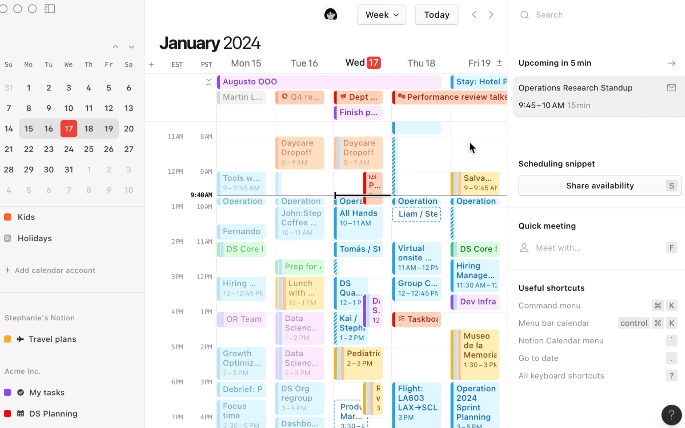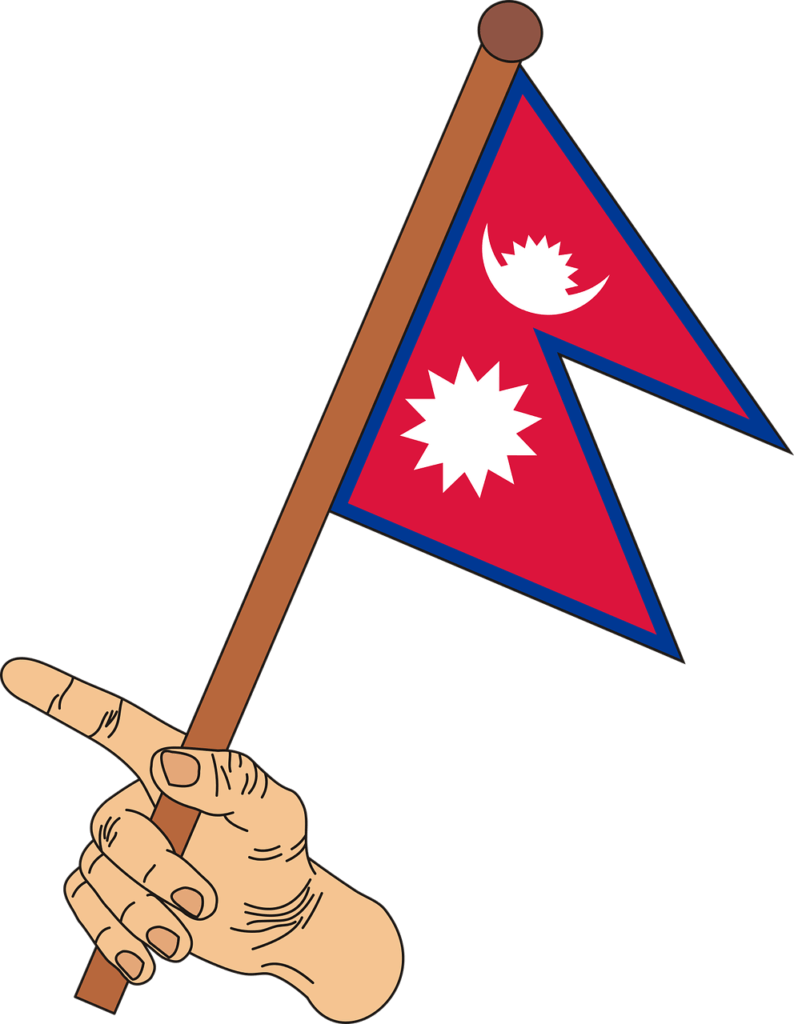Key Features
- Connect to Google Calendar
- Connect events to Notion pages
- View database items as events
- Join virtual meetings from the menu bar
- Manage with keyboard shortcuts and command menu
- Auto-block time on multiple calendars
- Share availability with others
A Calendar Connected to Your Work for More Efficient Time Management
- Bring all your work together in one place. Connect relevant documents, project timelines, and task due dates to your calendar to streamline time management.
- Access everything you need without app-hopping. Search and connect Notion docs to meetings directly within Notion Calendar, keeping all the necessary context at your fingertips.
- View and manage database items as events. Deadlines, project milestones, and other database items seamlessly integrate into your calendar view for a comprehensive overview of your work.
- Enjoy deep integrations with your favorite tools. Notion Calendar works flawlessly with Google Calendar, Zoom, Google Meet, and other essential productivity apps.
Designed to Promote Focus
- Stay in the flow and avoid productivity-draining context-switching. View your day’s schedule and join virtual meetings directly from your computer’s menu bar, eliminating the need to constantly switch between apps.
- Keep your hands on the keyboard and your eyes on the task. Manage your calendar efficiently with intuitive keyboard shortcuts and a command menu, minimizing distractions and maximizing focus.
One Calendar View for All the Ways You Spend Time
- Unify your work and personal life in one seamless calendar. See all your commitments, from meetings and project deadlines to doctor’s appointments and social events, in a single, unified view.
- Eliminate double-bookings with auto-blocking. Notion Calendar automatically blocks time on both your work and personal calendars for events, ensuring you’re never overcommitted.
- Simplify scheduling with a built-in tool. Share your availability with others and allow them to book time directly, with automatic blocking to prevent conflicts.
Q&A
Q: How do I connect Notion Calendar to my Google Calendar?
- A: Simply go to the settings within Notion Calendar and follow the prompts to connect your Google Calendar account.
Q: Can I connect Notion Calendar to other calendars?
- A: Currently, Notion Calendar only supports integration with Google Calendar. However, the team is actively exploring integrations with other popular calendar platforms.
Q: Is there a cost to use Notion Calendar?
- A: No, Notion Calendar is completely free to use for all Notion users.