In today’s fast-paced world, time is of the essence. Every second counts, especially when it comes to increasing productivity. If you’re a Windows user, you’re in luck. Windows operating system comes with a plethora of shortcuts that can help you save time and perform tasks more efficiently.
Let’s dive into some of the most useful shortcuts that can significantly boost your productivity:
1. Windows Key + D
This shortcut instantly minimizes all open windows and takes you directly to the desktop. It’s perfect for quickly accessing files or shortcuts placed on your desktop without the need to manually minimize each window.
2. Windows Key + L
When you need to step away from your computer, this shortcut is a must. It locks your computer, ensuring your data and privacy are protected. It’s a simple yet effective way to maintain security when you’re not around.
3. Alt + Tab
This classic shortcut lets you quickly switch between open applications. Instead of clicking on the taskbar or using your mouse, simply press Alt + Tab to cycle through your open windows. It’s a handy way to multitask and navigate between applications effortlessly.
4. Ctrl + Shift + Esc
Forget about Ctrl + Alt + Del. This shortcut takes you directly to the Task Manager, allowing you to easily manage running processes and applications. It’s a powerful tool when you need to close unresponsive programs or monitor resource usage.
5. Windows Key + E
Need to access File Explorer quickly? This shortcut opens File Explorer instantly, making it convenient to navigate through your files and folders. It’s a time-saver for tasks that involve file management or searching for specific documents.
These are just a few examples of the many shortcuts available on Windows. By incorporating these into your workflow, you can save valuable time and increase your productivity. Take the time to explore more shortcuts and find the ones that suit your needs best. Happy shortcutting!


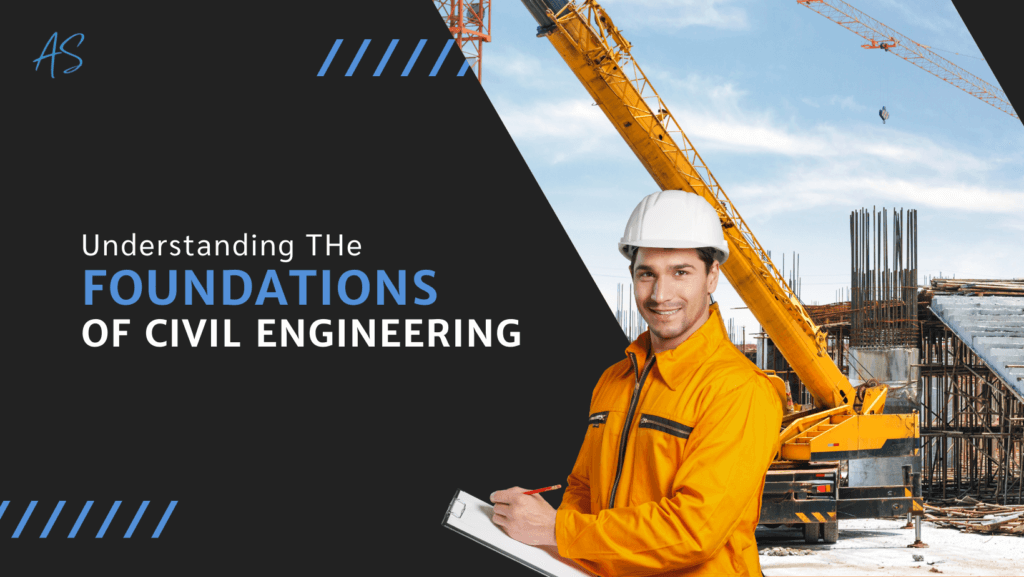
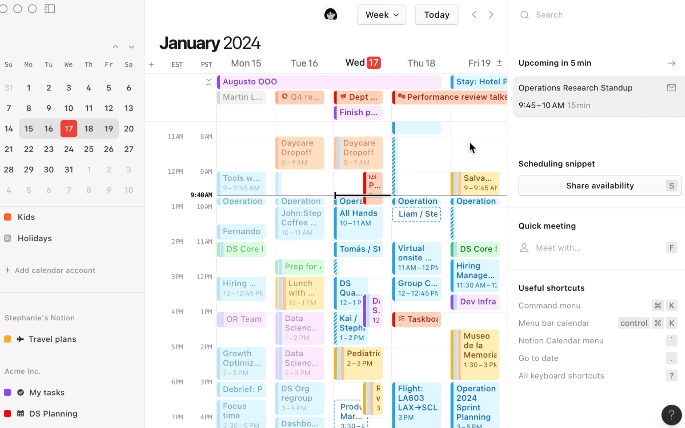
Pingback: How To Be Productive: 15 Actionable Tips From Ali Abdaal - aenishshrestha.com