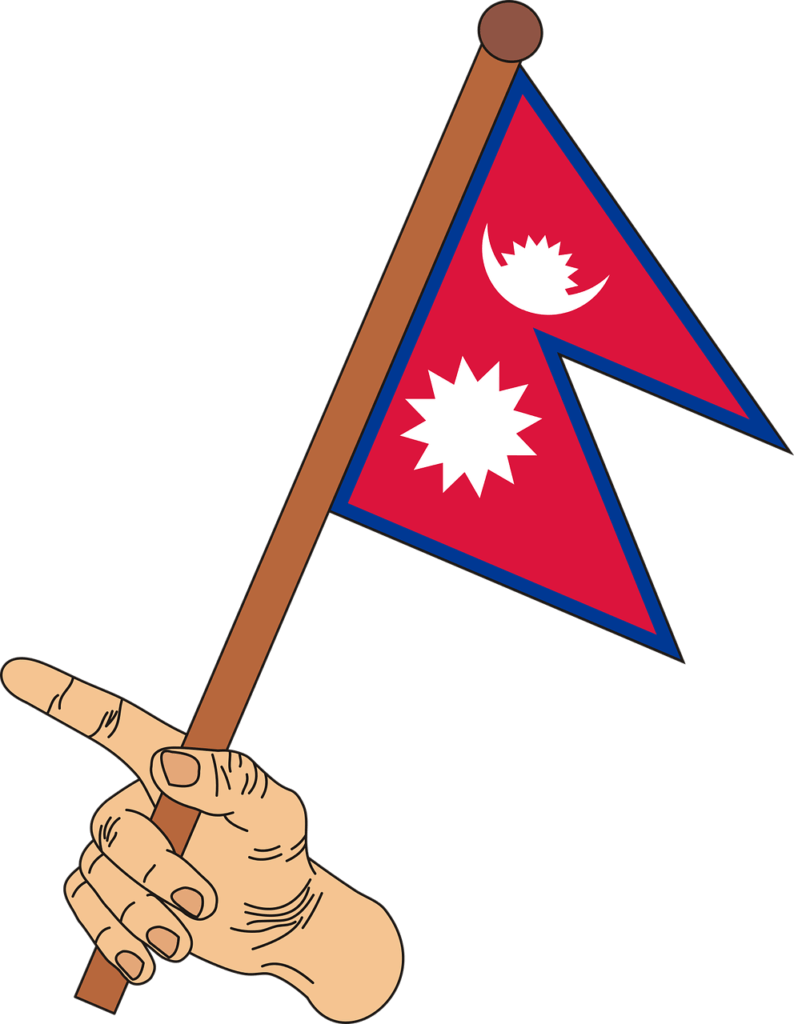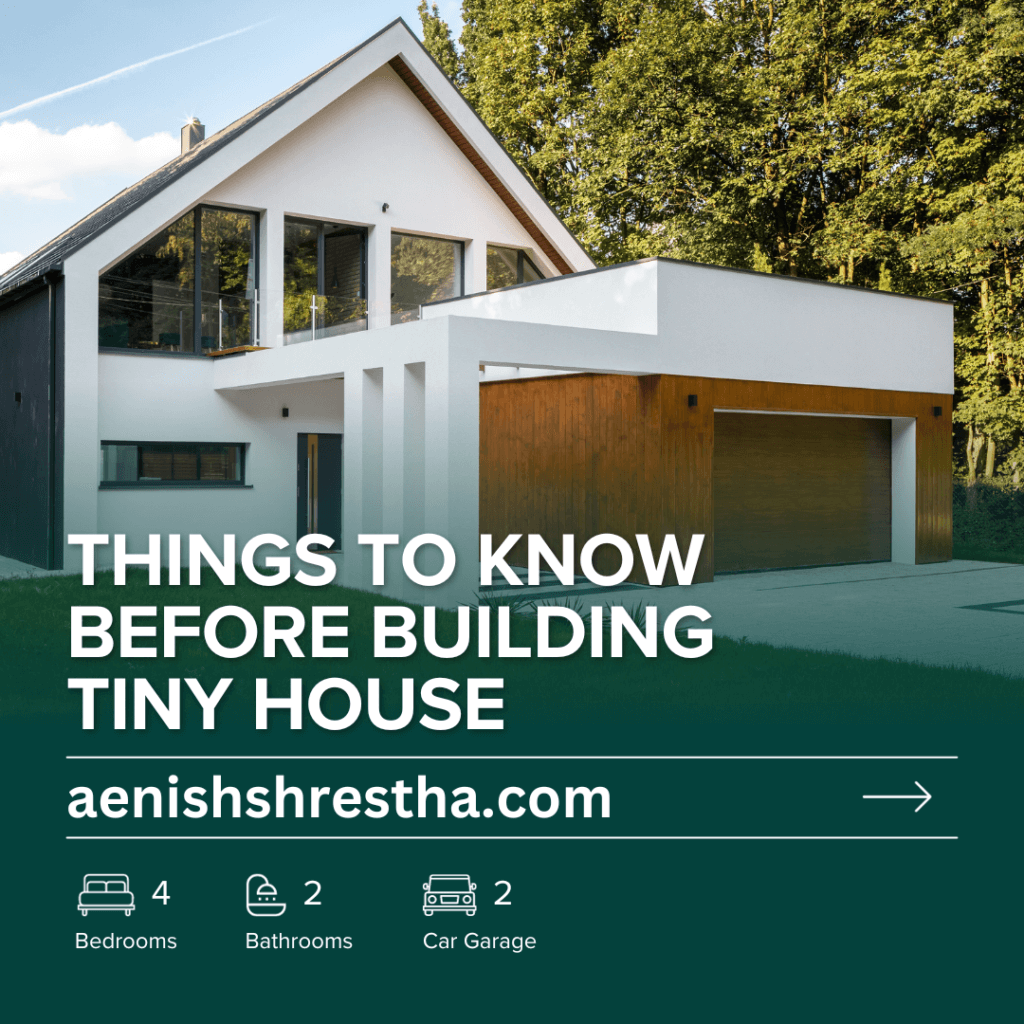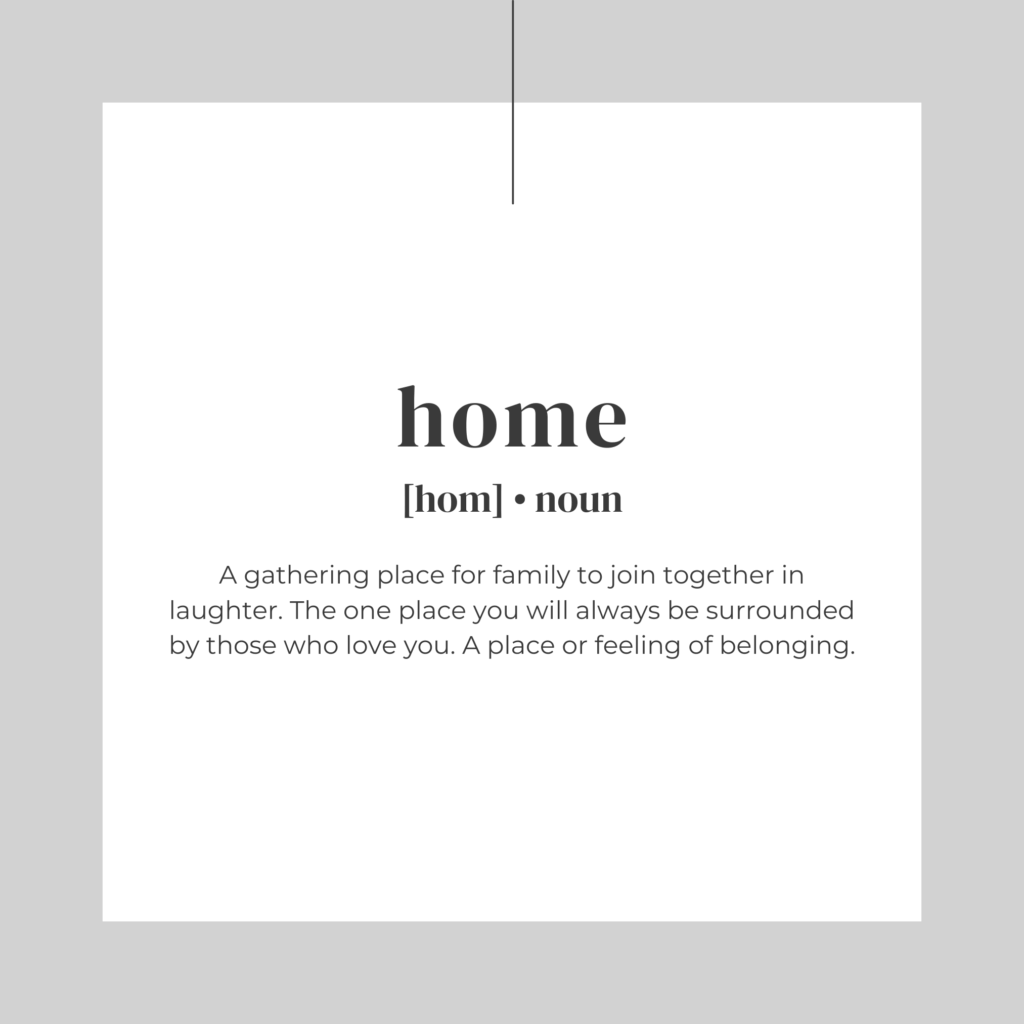Setting Up Your Facebook Business Manager:
- Create an account: Go to https://business.facebook.com/ and create a new account if you haven’t already.
- Explore Meta Business Suite: You will be redirected to Meta Business Suite, which allows you to manage your Facebook and Instagram assets.
- Navigate to Business Settings: Click on the Business Settings icon to access essential settings and configurations.
Adding Assets to Business Manager:
- Pages: Create a new page, add an existing page (transfer ownership), or request access to a page (without claiming ownership).
- Ad Accounts: Create a new ad account, add an existing ad account (move ownership), request access to an ad account (without claiming ownership), or find your ad account ID.
- Instagram Accounts: Connect your Instagram account by logging in or entering your username and password.
- Other Assets: Add other assets like WhatsApp accounts, data sources, and custom conversions later if needed.
Adding People:
- Enter the person’s email address associated with their Facebook profile.
- They will receive a notification to accept your invitation.
- Assign access levels: Full control, Partial control (granular control), or add yourself and assign Full control access.
Understanding Campaign Tiers:
- Campaign: Defines the overall budget and objective.
- Ad Set: Targets specific audiences and defines placements.
- Ad: The creative element that users see (images, text, video).
Choosing a Buying Type:
- Auction: Most common type, Facebook sets the price based on demand and supply.
- Reservation: More advanced, similar to traditional advertising. Not recommended for beginners.
Selecting a Campaign Objective:
- Awareness: Increase brand awareness.
- Traffic: Drive clicks to your website.
- Engagement: Encourage user interaction with your content.
- Leads: Collect leads (e.g., email addresses) from potential customers.
- Sales: Drive product sales for your e-commerce business.
- App Promotion: Promote your app and encourage downloads or engagement.
Setting Up Your Campaign Structure:
- Campaign: Define the objective and budget.
- Ad Set: Target specific audiences and placements.
- Ad: Create the creative element (images, text, video).
Understanding Special Ad Categories:
Declare if your ad relates to topics like credit, employment, housing, social issues, or elections/politics. Selecting a category may limit targeting options, but failing to declare a relevant category can lead to account disablement.
Key Takeaways:
- Choose the campaign objective that aligns with your business goals.
- Understand the difference between auction and reservation buying types.
- Start with a budget you can afford to lose and gradually increase it as you gain experience.
- Special ad categories are crucial to avoid account disablement.
- Focus on setting clear campaign objectives and targeting the right audience.
This blog post provides a comprehensive overview of setting up and managing Facebook Ads campaigns. Remember, consistent monitoring, testing, and optimization are key to success in the ever-evolving world of online advertising.