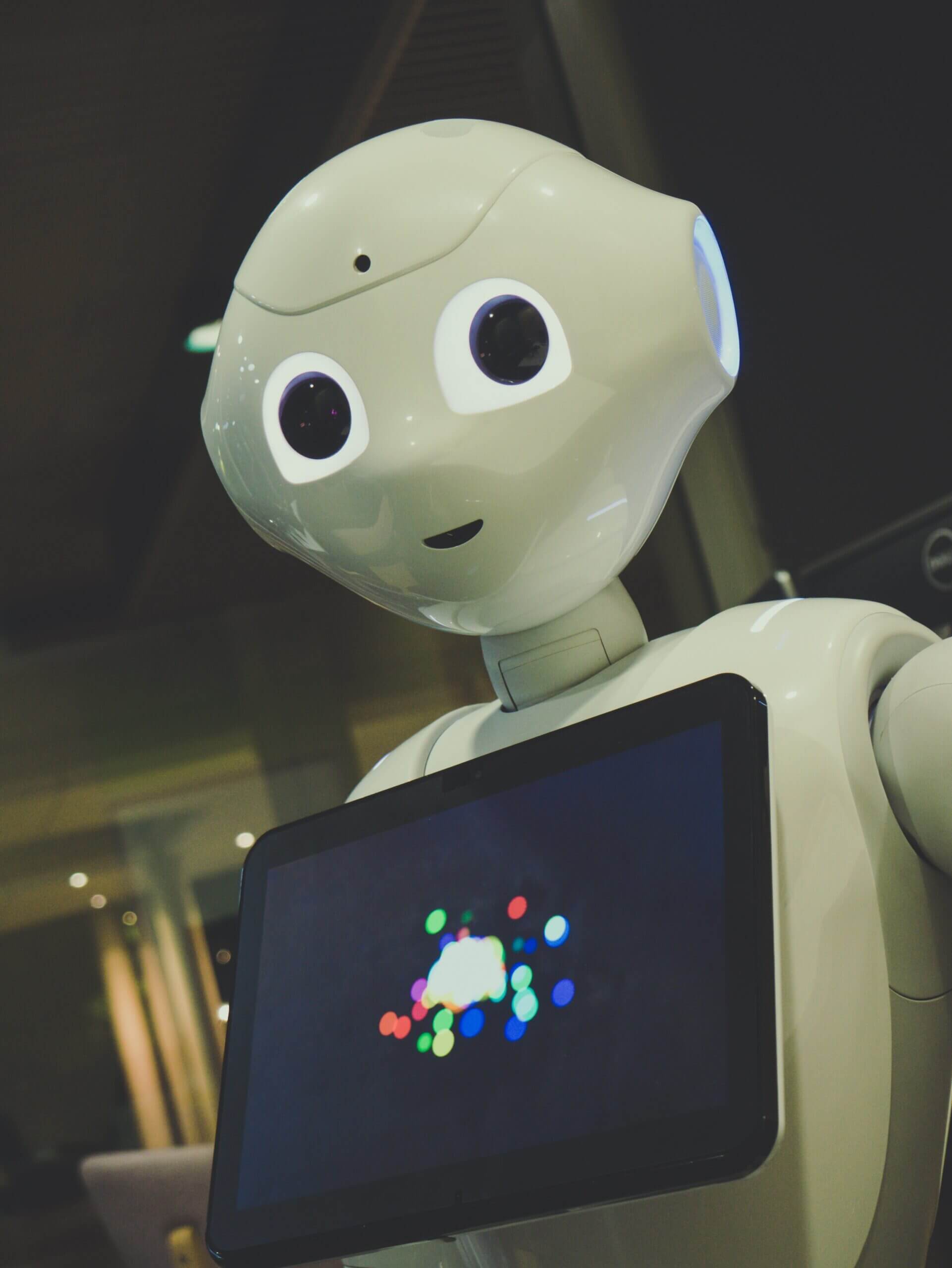In today’s digital age, the Internet offers us countless ways to enjoy music and videos. YouTube, being one of the most popular platforms for visual and audio content, has a huge collection of songs, podcasts, tutorials, and other audiovisual content. However, sometimes you may find yourself wanting to extract only the audio from a YouTube video. Whether it’s for creating a playlist of your favorite songs or for educational purposes, converting YouTube videos to MP3 can be an easy trick. In this blog, we will explore the world of YouTube MP3 conversion, how it works and the tools available.
Understanding YouTube to MP3 conversion
Before diving into the details, it is important to understand what is involved in converting YouTube to MP3. In simple words, it is the process of extracting audio from a YouTube video and saving it as an MP3 file. MP3 is a widely supported audio format that offers good audio quality and small file size, making it a popular choice for music enthusiasts.
To do this conversion, you need a dedicated tool or service that can extract audio from YouTube videos and save them in MP3 format. The process is straightforward, but it’s important to do it responsibly and within the bounds of copyright law.
Methods for converting YouTube to MP3
There are many methods and tools available to convert YouTube videos to MP3.
Online converters:
Online conversion websites such as YTMP3.cc, 2conv.com, and y2mate.com allow you to paste the URL of a YouTube video and convert it to an MP3 file. These services are user-friendly and convenient, but they may come with ads and limitations in terms of video length or audio quality.
Browser extensions:
Some browser extensions, such as YouTube to MP3 Converter, enable you to extract audio directly from YouTube videos. These extensions add a download button next to YouTube videos for easy access.
Software applications:
Various software applications, such as 4K Video Downloader and WinX YouTube Downloader, offer more control over the conversion process. These apps usually support batch downloads and high audio quality options. However, they need to be installed on your computer.
Mobile Apps:
Mobile users can find a wide range of apps for converting YouTube videos to MP3 on iOS and Android platforms. Apps like TubeMate and Snaptube are popular options for this purpose.
Command line tools:
For tech-savvy users, command-line tools like YouTube offer advanced options for downloading YouTube videos and extracting audio. This method is suitable for those who are comfortable with the command line interface.
Legal and ethical considerations
When using YouTube MP3 conversion tools, copyright laws and the platform’s terms of service are required. Make sure you have the right to download the content and use it for personal or educational purposes. Distributing copyrighted material without permission is illegal and unethical.
conclusion
YouTube to MP3 Converter is a valuable tool for those who want to enjoy audio content separately from YouTube videos. Whether you opt for online converters, browser extensions, software applications, mobile apps, or command-line tools, always remember to use these tools responsibly and in compliance with copyright laws. It’s a great way to create custom playlists, listen to podcasts on the go, or learn from educational content while honoring creators and their work on YouTube.